Table of Contents
In the ever-evolving world of research, having the right tools can make all the difference. Whether you’re writing a paper, analyzing data, or conducting a literature review, leveraging the right technology can help you save time and improve the quality of your work. Based on the image, here’s a breakdown of 35 essential tools for researchers that cover everything from note-taking to paper writing and research presentations.
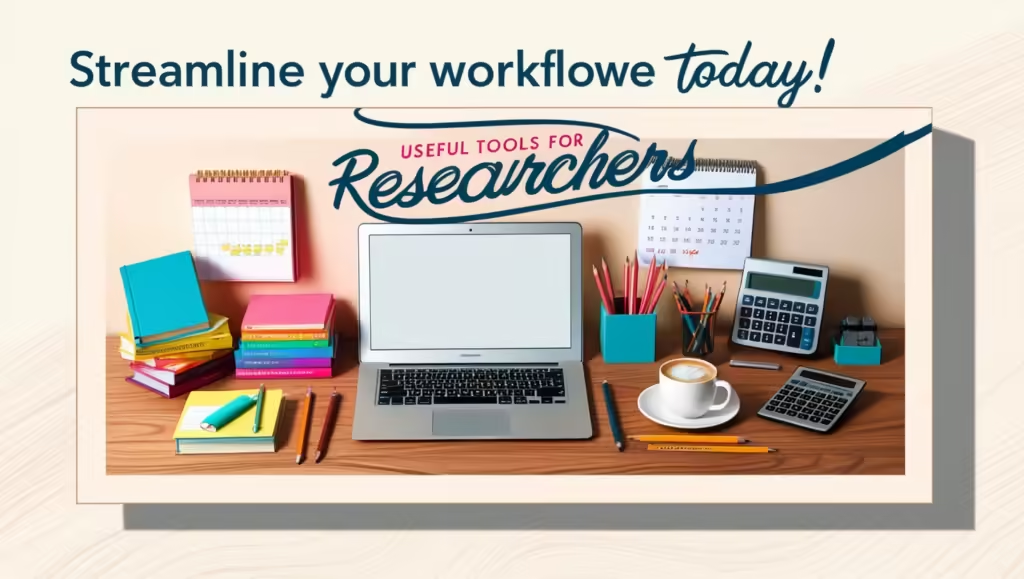
1. Note Taking Tools
Effective note-taking is vital for researchers to organize ideas and gather insights. The following tools can help you capture, store, and organize research notes efficiently.
- Otter: A voice-transcription tool that helps you convert your audio into text notes.
- Pocket: Save articles, web pages, and videos for later viewing.
- Google Keep: An intuitive tool for taking quick notes and setting reminders.
- Notion: A highly versatile tool that combines notes, tasks, and databases in one.
- Audio Pen: Perfect for recording and converting audio into written notes.
- Scrivener: A long-form writing tool ideal for organizing large research projects.
2. Data Analysis Tools
Data analysis is the backbone of scientific research. These tools will help you efficiently handle, visualize, and analyze data for insightful conclusions.
- SPSS: A powerful statistical software for data management and analysis.
- Tableau: Create interactive data visualizations to simplify complex datasets.
- PowerBI: Microsoft’s business analytics tool to visualize and share insights.
- MS Excel: A staple for spreadsheet-based data analysis with many built-in functions.
- Minitab: A statistical tool used for data analysis and process improvement.
- Nvivo: Designed for qualitative and mixed-methods research, ideal for managing unstructured data.
3. Literature Review Tools
Literature review forms the foundation of any research project. With these tools, you can easily organize and find relevant literature.
- Litmaps: Helps track academic research in your field with live citation maps.
- R Discovery: Provides research insights with smart recommendations.
- Scite: Allows you to evaluate scientific claims by showing how they’ve been cited.
- Connected Papers: Create graphs to visualize papers and their connections.
- ResearchPal: Streamline the literature review process with automated assistance.
- Journal Finder: Find the right journal for publishing your research.
4. Paper Reading Tools
Reading and analyzing research papers is an ongoing task for researchers. Here are some tools that can make paper reading faster and more insightful.
- Scholarly: A platform that helps organize and annotate research papers.
- Petal: An AI-driven tool to simplify reading and organizing academic content.
- Outread: Improve your reading speed by guiding your eyes through the text.
- Enago Read: Provides personalized research paper recommendations.
- Scribe AI: Use AI to summarize and analyze papers for quick insights.
- R Discovery: Smartly organizes the research you need to read.
5. Paper Writing Tools
Writing a research paper is one of the most critical tasks in the research process. These tools help streamline your writing process, ensuring clarity, grammar, and proper formatting.
- Paperpal: Offers suggestions to enhance academic writing.
- Trinka.ai: An AI-powered tool for grammar checks and style improvement.
- Grammarly: Well-known for its grammar correction and style recommendations.
- SciSpace: Helps you understand complex scientific papers with simpler explanations.
- Overleaf: A collaborative tool for writing and publishing in LaTeX.
- Google Docs: Popular for collaborative writing and real-time editing.
6. Research Presentation Tools
Communicating your research findings effectively is just as important as conducting the research. These tools will help you create stunning presentations to showcase your work.
- Gamma: A storytelling platform that helps create interactive presentations.
- 10Web.io: An AI-powered platform for creating websites and presentations.
- Canva: A simple, user-friendly design tool for creating visually appealing slides.
- Designs.ai: AI-driven design tool to create infographics, presentations, and more.
- Beautiful.ai: Create stunning presentations automatically with the help of AI.
- Mind the Graph: A scientific illustration tool to create beautiful diagrams and figures.
Whether you’re a seasoned researcher or just starting your academic journey, these 35 tools can transform how you approach your work. From streamlining your literature review to making your data analysis more efficient, integrating these tools into your workflow can make your research process smoother, faster, and more productive.
So why wait? Start exploring these tools today and supercharge your research efforts!
More blogs: https://sleepingsirens.com
FAQs
1. What are some essential tools for researchers to take notes?
Some of the most useful note-taking tools for researchers include:
- Otter (for voice-to-text transcription)
- Pocket (to save articles and web pages)
- Google Keep (for quick notes and reminders)
- Notion (for organizing notes, tasks, and databases)
- Audio Pen (for recording and converting audio into text)
- Scrivener (for long-form writing projects)
2. Which tools are best for data analysis in research?
Key tools for data analysis include:
- SPSS (for statistical analysis)
- Tableau (for creating data visualizations)
- PowerBI (Microsoft’s tool for visualizing business data)
- MS Excel (widely used for spreadsheet-based analysis)
- Minitab (for statistical and process improvement analysis)
- Nvivo (for qualitative and mixed-methods research)
3. How can I efficiently conduct a literature review?
There are several tools designed to streamline the literature review process:
- Litmaps (to track academic research with live citation maps)
- R Discovery (for research insights and recommendations)
- Scite (to evaluate how scientific claims are cited)
- Connected Papers (to visualize relationships between papers)
- ResearchPal (automated literature review assistance)
- Journal Finder (to find suitable journals for publication)
4. What tools are available for reading research papers?
Some popular tools for reading and organizing research papers are:
- Scholarly (for organizing and annotating papers)
- Petal (AI-driven reading tool for academic content)
- Outread (to improve reading speed)
- Enago Read (for personalized research recommendations)
- Scribe AI (to summarize papers for quick insights)
5. What are some good tools for writing research papers?
Tools that help with academic writing include:
- Paperpal (provides suggestions for enhancing writing)
- Trinka.ai (AI-powered grammar and style checker)
- Grammarly (for grammar and style improvement)
- SciSpace (simplifies complex scientific content)
- Overleaf (for collaborative writing in LaTeX)
- Google Docs (for real-time collaborative editing)
6. Which tools can be used for creating research presentations?
Some excellent tools for creating research presentations include:
- Gamma (for interactive storytelling)
- 10Web.io (for creating websites and presentations)
- Canva (for creating visually appealing slides)
- Designs.ai (AI-powered design tool)
- Beautiful.ai (to create presentations using AI)
- Mind the Graph (for scientific diagrams and illustrations)
7. Are these research tools free to use?
Many of the tools listed offer free versions or free trials, but some advanced features may require a paid subscription. For instance, tools like Google Keep and Google Docs are completely free, while tools like SPSS, Minitab, and Tableau may require a paid license for full functionality.
8. Can these tools be used by both academic and industry researchers?
Yes, these tools are widely used by both academic and industry professionals. Whether you are conducting academic research, writing technical reports, or analyzing data for industry purposes, these tools can streamline your workflow.
9. How do I choose the right tool for my research needs?
The right tool depends on your research focus and the tasks at hand. If you’re focused on qualitative data, Nvivo may be best for you. For collaborative writing, Overleaf and Google Docs are excellent options. Try exploring the tools based on your specific needs, such as note-taking, data analysis, literature review, or writing.
10. Are these tools suitable for early-career researchers?
Absolutely! Many of these tools are designed to be user-friendly and helpful for early-career researchers. Tools like Grammarly, Google Docs, and Notion are intuitive and require little to no learning curve, making them ideal for beginners.
By addressing these common questions, researchers can better understand the tools available to them and how these tools can optimize their research workflow.

